– Creation of an account
– Installation of a link of a video or a playlist
– Creation of Paypal donation link.
Event Calendar section
– Creation of an event insertion form for the author, the editor or the administrator.
– Management of an event for the author, the editor or the administrator.
Creation of an account
-Go to the Profile/Register menu

-Then fill out the form. Use production company email to confirm copyrights (void the use of public email address like Gmail, Yahoo, etc.)
-Click Submit.
-Click on the link send to your email address to activate your account.
-You have access to your profile from the profile menu


Installation of a link of a video or a playlist
-login from the Profile/Login menu
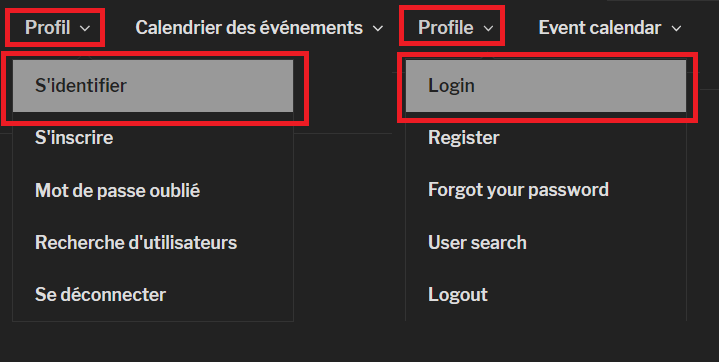
-Go to the profile/Blog menu and click on New blog post
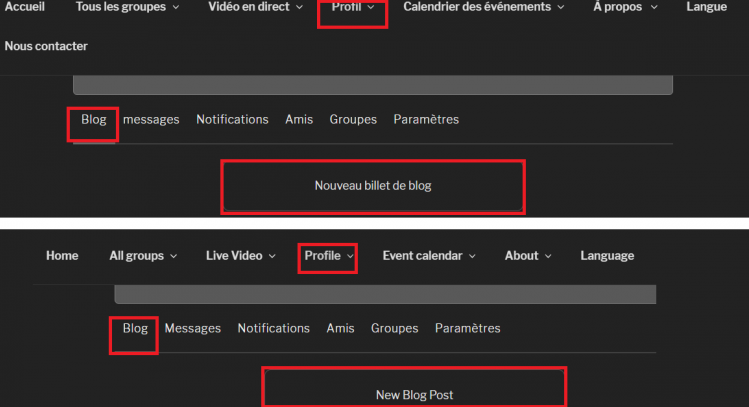
- Enter a title
- In the Description field insert:
- Your invitation text, example:
Thank you for making a donation to (change for your name here: ) Dj VJ Qualitas!
Click on the hat!


- Video link. Example:
- Copy and paste your video link inside brackets, like what you see in the image up.
- You will get a video like this after submiting your post :
- Link to receive your donations. Copy and paste the hat image and change the link by clicking on the chain “link” or ctrl-K -) Click the down arrow -) Cool your donation address -) Select “Open in a new tab” – ) Click on insert.
- You can add links to sell books, music, promotional material, etc. as before.
- You can add a link for donations for this site. You just have to copy and paste the following and insert the donation link of the site:
Please donate to Je Passe Le Chapeau!
Click on the hat!

- To avoid paying any fees, please insert one link per month to the digital media that promoted your event on this site (radio podcast, newspapers, website, television, etc.) in the same manner as above.
- If you want to insert an image you can choose and insert a file
- Choose the visibility of the desired content
- and click send

Creation of Paypal donation link
- Login on the paypal website
- Go to the Tools / All Tools menu
- and choose PayPal buttons


-Choose Donate

-Fill all the forms and click on continue
-Copy Paypal link

-login from the Profile/Login menu
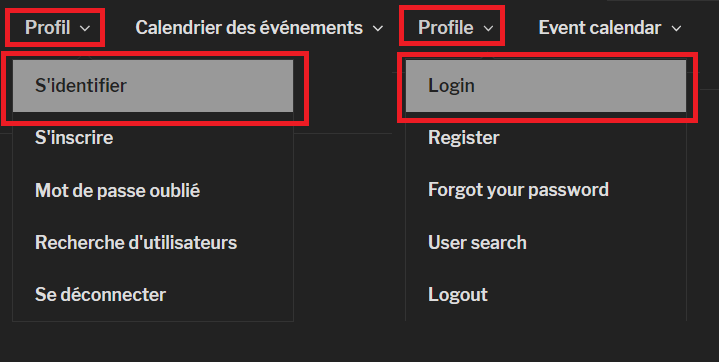
-Go to the Profile/Blog menu and click on New blog post
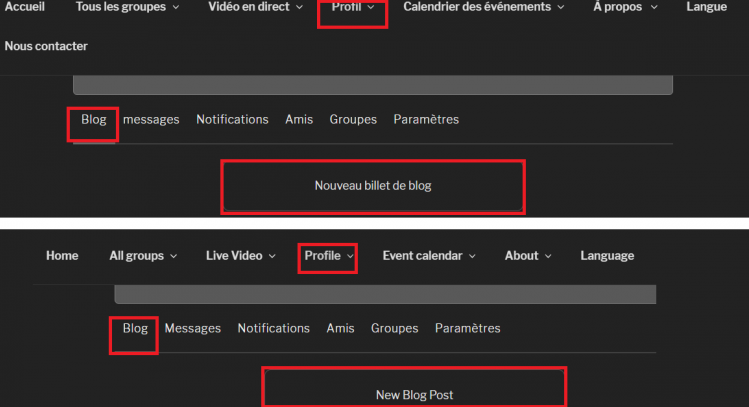
-Fill in the Title field
-In the Description field click on the Insert/edit link icon and then paste URL or type to search in text field
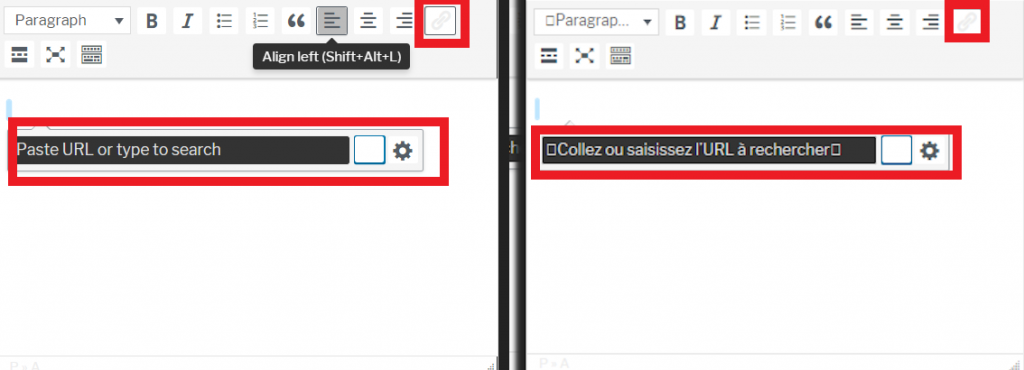
-If you want you can insert an image into choose a file
-Choose Content Privacy
and then click Submit

Creation of an event insertion form for the author, the editor or the administrator.
-login from the Profile/Login menu
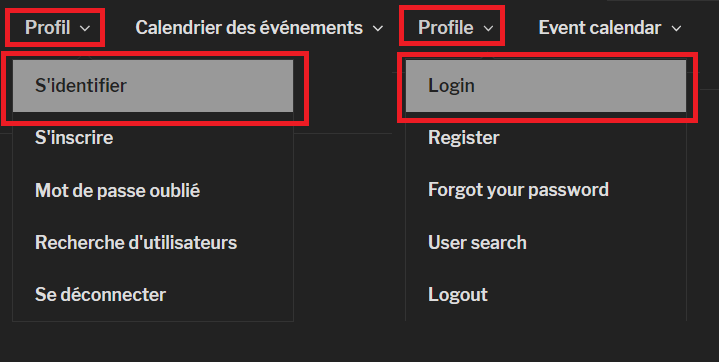
-Go to the Profile/Blog menu and click on New blog post
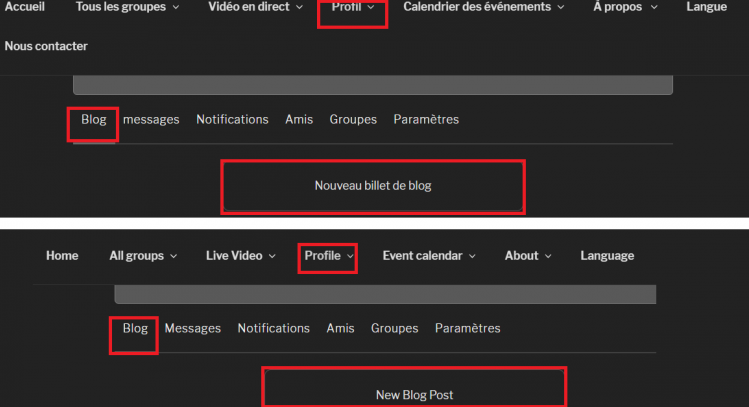
-Fill in the Title field
-In the description field write:

-In Content Privacy check Content accessible only to me
and click Submit
– To create an event, fill the form by going to Profile/Blog menu and click on your link on the event form.

Management of an event for the author, the editor and the administrator.
– Go to site management

– In the Event menu, you can manage your events here like creating an event, modifying an event, managing your reservations


GROUPS
Join the groups corresponding to your profile to make it easier for users to find you:
- Users -) All groups -) Click groups -) Click “Join group”.
- Repeat for other groups.

If you have relevant content in French (or silent) you can also publish it on the French site JePasseLeChapeau.com


